Facebookmail legit email domain used by Facebook to send notifications to its users. If you receive an email from an address at facebookmail.com, it is likely from Facebook.
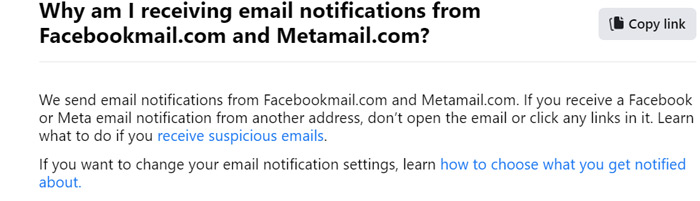
In this blog we unravel the truth behind FacebookMail and explore whether it’s indeed genuine or a deceptive scam.
What is Facebookmail?
Facebook sent an email to users with significant audiences, essential pages, or great community significance. The email warned recipients that they are more likely to be targeted by cyberattacks due to their broader reach on the platform. To help protect their accounts, Facebook encouraged users to activate Facebook Protect, a free security feature that adds extra layers of protection, such as two-factor authentication and account review.
These notifications can include things like:
- Login attempts: If someone tries to log into your Facebook account from an unfamiliar device, you will receive an email notification.
- Security updates: If Facebook makes changes to its security policies, you will receive an email notification.
- Other important messages: Facebook may also send you email notifications about other important matters, such as changes to your privacy settings or new feature
What Email User Receive?
Facebook sent an email to users with significant audiences, essential pages, or great community significance. The email warned recipients that they are more likely to be targeted by cyberattacks due to their broader reach on the platform. To help protect their accounts, Facebook encouraged users to activate Facebook Protect, a free security feature that adds extra layers of protection, such as two-factor authentication and account review.
The email stated that if users did not enable Facebook Protect by a specific date, their accounts could be locked. While this may seem like a lot of urgency, Facebook emphasized that it is important for users to be protected. Facebook Protect is a valuable security feature that can help keep accounts safe.
To enable Facebook Protect, users can follow these steps:
- Go to their Facebook settings.
- Click on Security and Login.
- Scroll down to the Facebook Protect section.
- Click on Enable Facebook Protect.
Once users have enabled Facebook Protect, they will be one step closer to keeping their accounts safe.
Is Facebookmail Legit
Yes, the emails from Facebookmail are legit. Facebook has confirmed that they use this email domain to send notifications to their users. However, it is always a good idea to be cautious when you receive an email from an unknown sender, even if the email looks legitimate.
Facebook has confirmed this on their Help Center page, stating that “We send email notifications from Facebookmail.com and Metamail.com. If you receive a Facebook or Meta email notification from another address, don’t open the email or click any links in it.”
Here are some reasons why Facebookmail is legit:
- Facebook has a long history of using this email domain to send notifications to its users.
- The email address is consistent with the email addresses that Facebook uses for other purposes, such as password resets and account verification.
- The email content is typically something that you would expect from Facebook, such as a notification about a new login attempt or a security update.
- The email links typically lead to legitimate Facebook pages or websites.
If you are still unsure if an email is really from Facebook, you can always contact Facebook support for help.
Steps you can take if you fall for a fake Facebook Protect email scam
Here are the steps you can take if you fall for a fake Facebook Protect email scam:
- Change your password immediately. This is the most important step, as it will prevent scammers from accessing your account again.
- Scan your computer for malware. Scammers often use malware to steal your personal information, so it’s important to scan your computer for any malicious software.
- Review your account settings. Make sure that your privacy settings are still set to your liking, and that there are no unauthorized apps or websites connected to your account.
- Report the scam to Facebook. You can do this by going to the Facebook Help Center: https://www.facebook.com/help/ and clicking on “Report a scam.”
- Warn your friends and family. Let them know about the scam so that they can be on the lookout for it.
Conclusion: Is Facebookmail Legit
It is possible that the email could be a scam, but the email does come from a legitimate Facebook address, and the content of the email is consistent with what Facebook has said about Facebook Protect. If users are not sure whether the email is legitimate, they can always contact Facebook support for help.
Tips for Staying Safe From Phishing Scams
Here are some additional tips for staying safe from phishing scams:
- Check the email address: The email address should be from facebookmail.com or metamail.com. If it is from a different address, it is likely a scam.
- Look for the sender’s name: The sender’s name should be someone you recognize, such as “Facebook Security” or “Facebook Help Center.” If the sender’s name is unfamiliar, it is a good idea to be cautious.
- Check the email content: The email content should be something that you would expect from Facebook, such as a notification about a new login attempt or a security update. If the email content is suspicious, such as a request for personal information or a link to a malicious website, it is a scam.
- Never click on links in emails from unknown senders. Instead, type the URL of the website into your browser manually.
- Be wary of emails that ask for personal information, such as your password or credit card number. Facebook will never ask for this information over email.
- Keep your software up to date. Software updates often include security patches that can help protect you from phishing scams.
By following these tips, you can help protect yourself from phishing scams and keep your Facebook account safe.